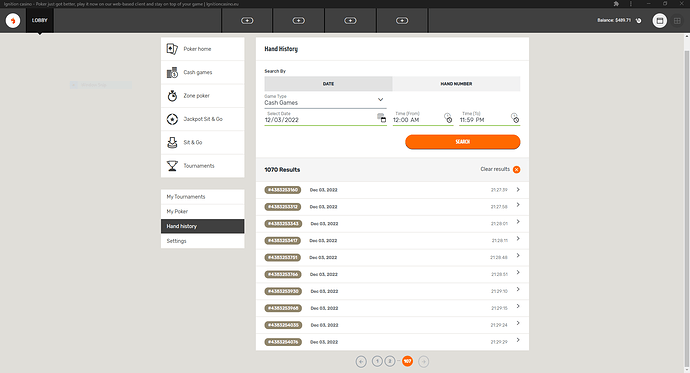According to this help article:
https://www.ignitioncasino.eu/articles/how-studying-your-hand-history-can-make-you-better-player
I should be able to download my hand history when I sear a date range, but I don’t ever see a “download” button. I’m using the Ignition software on Windows, but I’ve also tried the web portal using Chrome.
Did the option get taken out? I’m new to Ignition, so this is the first time I’ve tried to download my hand history.
Thanks