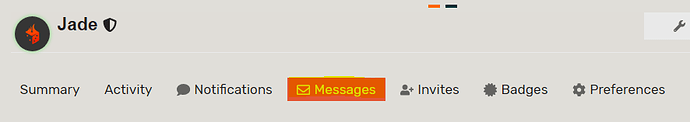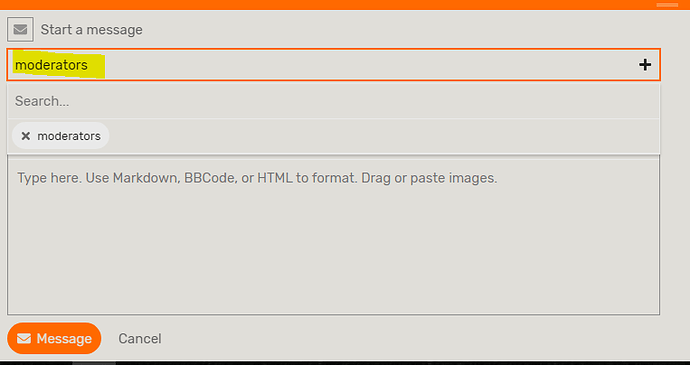Hi everyone,
We made some adjustements in our contact methods and moving forward, we kindly ask users to send a group message to ‘moderators’ (and not a specific moderator). This message will be sent to moderators inbox and whoever is available will answer you shortly.
This update is in place due to player’s feedback and the main purpose of this is to reduce wait times for a reply. In the past, we had many cases where player was messaging a single moderator and if they were off on that day, it would cause a significant delay in our reply time.
We are hoping to see more swift response times and provide a more effective experience for our users from now on.
For users that are unsure how to send a message:
1.Click on your profile picture (or silhouette icon for those of you without one) at the top right hand corner of the page and then press on the far right icon to open your profile menu as shown on the picture below:
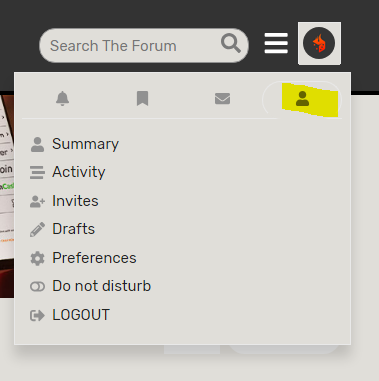
2.After you’re directed to your Account Summary, hit the ‘Messages’ to open your message inbox.
3.Click on the orange ‘New Message’ button.
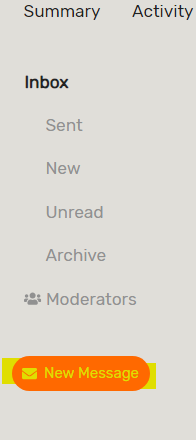
- Add Moderators to the message, and a subject, and write whatever you need assistance with, then hit the orange “Message” button.