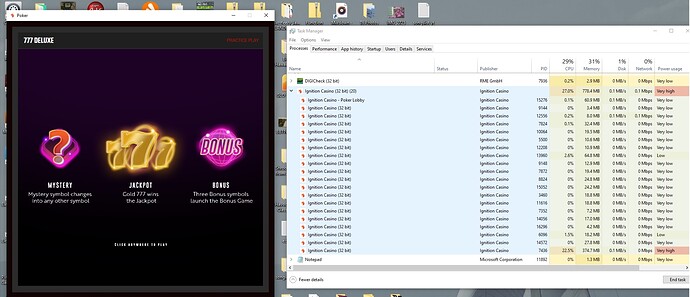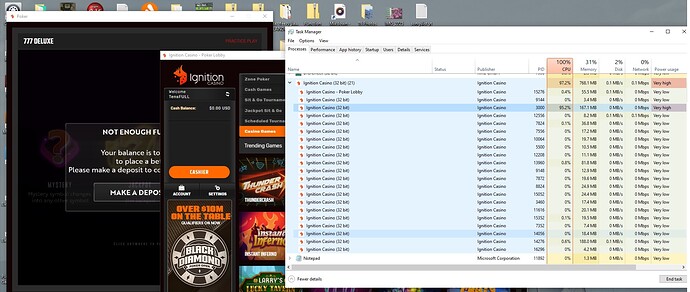The issue that plagued the web browser versions of casino games has now been brought to the native app as well?
With the latest update I am now experiencing the same resource issues I first pointed out with the web version of casino games.
At first I gave you guys the benefit of the doubt but at this point these seem to be no accidents and quite possibly are malicious in nature.
Included are screenshots.
For others experiencing the same issues, I found that isolating and terminating task PID 3000 was the the temporary fix. You will need to relaunch the specific casino game but task with PID 3000 should not show up again and you will likely be back to using a normal amount of computer resources with games functioning somewhat normal.
Best of luck folks this is becoming a circus here.